Lots of websites offer tips to make WooCommerce faster. But many of these tips don't work.
It's surprising how many sites give the same wrong advice. Some of web hosting companies often make things even more confusing.
Things like looking at orders, changing product details, showing the cart and checkout pages, placing orders, searching, and filtering products are dynamic and use server resources. You can't use caching plugins (like WP Rocket, LiteSpeed Cache, or NitroPack) to magically speed these up.
Want a super-fast WooCommerce store? I hope this guide will show you how! 😉
A fast WooCommerce store needs three things:
- A good server, i.e., a machine with sufficient power
- Proper server configuration
- An optimized theme and plugins
Sounds easy, right?
Table of Contents
The Server – Our Starting Point
How WordPress (and WooCommerce) works.
Your server has a big folder containing the WordPress code, your theme files, and your plugin files.
When someone visits your website:
- The server reads these files.
- It pulls information from your website's database.
- It creates a webpage (HTML) that the visitor's browser can read.
- The visitor sees the webpage.
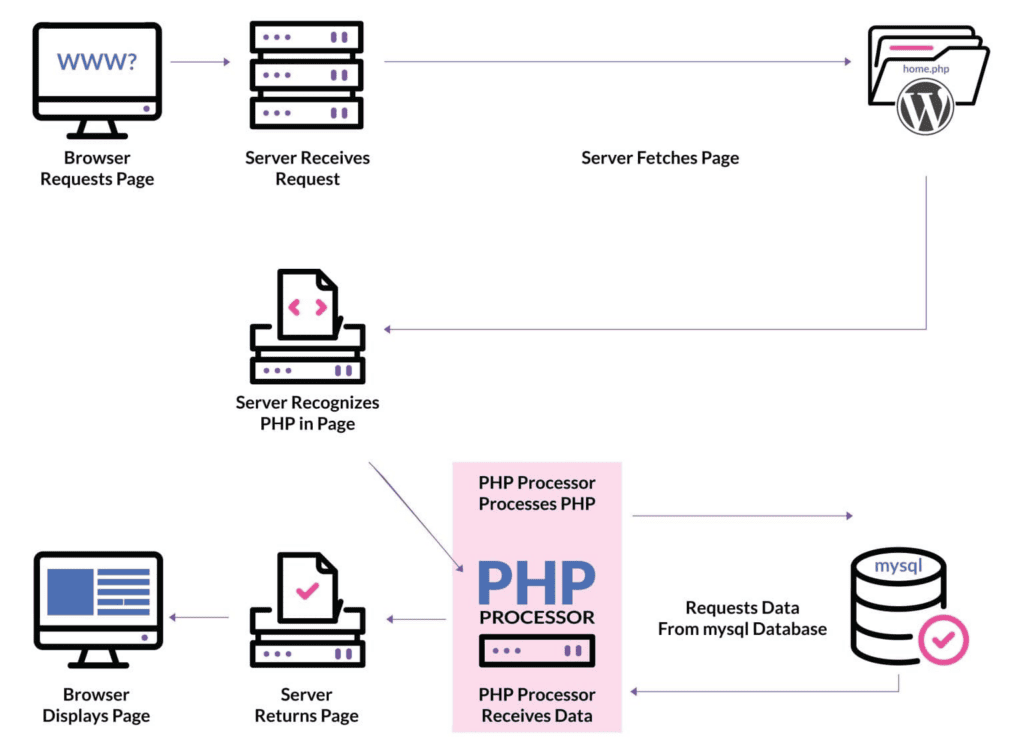
- A faster, newer processor makes this process faster.
- More RAM helps your server handle more visitors at once and have larger buffer for cache.
- Faster server disks mean the files load quicker.
- If fewer websites share the same server, your site will be faster.
All this depends on the server's hardware. Good hardware costs money, and so does running it.
This is why many hosting companies use older hardware and cram as many websites as possible onto one server to save money. Some hosting companies use really good hardware, but they're usually more expensive then average market offer.
Good hardware is expensive. Think about whether the server hosting your store should really have less RAM or a worse processor than the phone on which you might be reading this blog post.
In my opinion, you shouldn't cut corners on server costs. A good server is an investment.
You have to accept this if you want a fast and reliable website.
With a dedicated server, you know exactly what hardware you're getting, and it's usually the best value for your money.
Server Configuration
(Technical Details Ahead!)
Even with a powerful server, you still need to set it up correctly. I'll explain the technical details below. This does not cover everything, but I hope it should guide you in the right direction.
Where to Begin?
A brand new server that isn't set up for WooCommerce won't be very fast. The most important thing is to make sure your database has enough resources and that PHP runs smoothly. Setting configurations up OPcache correctly can make your store much faster.
How I Approach Server Configuration for WooCommerce
Exact configuration can be complex and may vary from store to store due to its unique setup. However, I’ll focus on a few points that are relatively straightforward to implement and monitor, yet can yield a significant difference.
Using NGINX as Your Web Server
I use NGINX.
Can WooCommerce use Apache or LiteSpeed? Yes. But the web server itself is rarely the reason a WooCommerce site is slow.
Experts agree: The web server is almost never the problem. Slow sites are usually caused by bad code in the theme or plugins.
NGINX is the most common web server used with WooCommerce, so that's what I use.
OPcache (Important!)
This is extremely important, but many tutorials forget to mention it.
OPcache converts your PHP code into a more efficient format (called opcode) and stores it in the server's RAM. RAM is much faster than the hard drive, so this makes your website run significantly faster.
A good OPcache setup can make your website much faster, especially for big stores with lots of plugins.
You absolutely need this for a fast store. Unfortunately, it's often not available on shared hosting.
SWAP (Memory Management)
If your server runs out of RAM (memory), it starts using the hard drive as a backup (called "SWAP"). This is much slower. Keep an eye on your server's memory usage and make sure it's not using the SWAP too much.
If your SWAP usage is constantly above 10% of your RAM, your store will be noticeably slower.
PHP-FPM
PHP-FPM controls how many processes your server uses to run your website. I usually set it to a fixed number (called "static mode") to avoid delays.
A good starting point is three times the number of CPU cores your server has (e.g., 15 processes for a 5-core server). You might need to adjust this up or down depending on how well your website's code is written. More processes aren't always better.
For development and staging sites, you can use fewer processes.
PHP INI
Each PHP process needs a certain amount of memory. Multiply the number of processes you have by the memory each process needs. This total should be no more than 50-60% of your server's RAM. Most stores work fine with 256MB per process. Larger stores might need 512MB, but then you'll need fewer processes. If the memory limit is too low, you'll see errors like "Out of memory."
Redis Object Cache
Some hosting companies claim Redis Object Cache is a must-have.
But it usually doesn't make a big difference for how fast your pages load.
Most WooCommerce stores won't notice any improvement. It also adds another layer of complexity that can sometimes cause problems. Test it yourself to see if it helps.
Most Important:
No matter how well you set things up, a weak server will still be slow. And even the most powerful server needs to be configured correctly to be fast.
Theme and Plugins
The code quality in your theme and plugins is very important for performance. A bad plugin can make your website much slower. Always look for well-written plugins and compare different options.
Bad plugins also use up space in your server's OPcache, which can slow things down if you don't have enough RAM.
Code Profiling
The Code Profiler plugin can help you find plugins that are slowing down your store. Check your homepage, product pages, and category pages.
If anything is slower than WooCommerce itself, it's probably a problem. If a plugin takes up more than 10% of the loading time, take a closer look at it.
Query Monitor
Query Monitor is another great free tool for WordPress. It’s free and can be downloaded from the WordPress repository.
If you write your own code, I highly recommend adding your own profiling — check out how to profile code with Query Monitor.
It can help you find ways to make your code faster.
Common Sense
Don't obsess over tiny speed improvements if it means breaking things on your site.
Many successful stores have slow websites. It's okay if things aren't perfect. Spending a lot of money to rewrite your theme might be worth it for a huge store, but it's probably not worth it for a small store.
If you hit constant TTFB of 3s - that's a red light and means you should definetely work on speeding up the store. If you manage to establish it under 600ms - you will benefit more when working in other areas.
Summary
- Don’t skimp on hosting.
- Make sure it’s well configured.
- Use high-quality code and avoid poorly written plugins.
If you need custom-made hosting for WooCommerce, I’m slowly launching such a service publicly. You can find more details here.